FEATURED POST
Top 10 windows software for data sharing without an active internet connection between pc and mobile for free.
- Get link
- X
- Other Apps
In the digital age, the ability to share data seamlessly across devices is crucial, even without an active internet connection.
For those using Windows operating systems, there are several software options that facilitate file sharing between PCs and mobile devices.
Also read | What is the price of 'The Boring Phone'?
Also read | How can I participate in the Android 15 beta?
Here's a curated list of the top 10 free Windows software for data sharing without an internet connection:
1. EaseUS Todo PCTrans Free: This software provides a straightforward solution for transferring files between PCs, or between a PC and a mobile device using a Wi-Fi network.
2. Feem: Feem leverages local Wi-Fi to enable file transfers across multiple platforms, including Windows, ensuring your data can be shared quickly and securely.
3. Send Anywhere: Send Anywhere offers a simple way to transfer files via a peer-to-peer connection, bypassing the need for internet connectivity.
4. SHAREit: A popular data sharing application that uses Wi-Fi Direct to transfer files, photos, videos, and apps between devices without internet access.
Also read | How does Copilot AI handle sensitive or controversial topics?
Also read | How can I get my hands on a Logi AI mouse?
Also read | What are the system requirements for using the Logi AI mouse?
Also read | Meet your AI-Mouse: Logitech introduces Logi AI
5. Zapya: Zapya allows for cross-platform sharing using a simple drag-and-drop interface, with a dedicated group sharing feature.
6. Dukto: An easy-to-use tool that specializes in transferring files from one device to another within the same local network.
7. NitroShare: Designed to make local file sharing as simple as possible, NitroShare automatically discovers devices on the local network to facilitate transfers.
8. Windows Nearby Sharing: Built into the latest Windows operating systems, Nearby Sharing uses Bluetooth or Wi-Fi to share files with nearby devices.
9. LAN Share: An open-source cross-platform tool for transferring files between PCs in the same local area network.
10. AirDroid: While primarily used for managing Android devices from a PC, AirDroid also provides a feature for transferring files across devices without an internet connection.
Also read | How does Copilot AI handle sensitive or controversial topics?
Also read | HMD Global Launches 'The Boring Phone' To Take Consumers On A Trip Down To Nostalgia — Check Specifications
These tools offer a range of functionalities, from simple file transfers to more complex data management solutions. They are particularly useful in situations where internet connectivity is limited or non-existent, ensuring that your productivity remains uninterrupted. When choosing the right software for your needs, consider factors such as ease of use, transfer speed, security features, and compatibility with your devices.
Remember, while these tools are designed to work without an internet connection, they do require a local network setup, such as Wi-Fi or Bluetooth, to facilitate the transfer process. Always ensure that your devices are connected to the same network and that any necessary permissions are granted to allow for smooth data sharing.
Data sharing without an active internet connection is not only possible but also efficient with the right tools at your disposal. Whether you're transferring important documents, sharing family photos, or setting up a new device, these top 10 free Windows software options have got you covered. Happy sharing!
🔽 RELATED VIDEO: This is how Starlink works ↴
📢Like this Article or have something to say? Write to us in the comment section, or connect with us on Facebook Threads Twitter LinkedIn using #TechRecevent.
- Get link
- X
- Other Apps
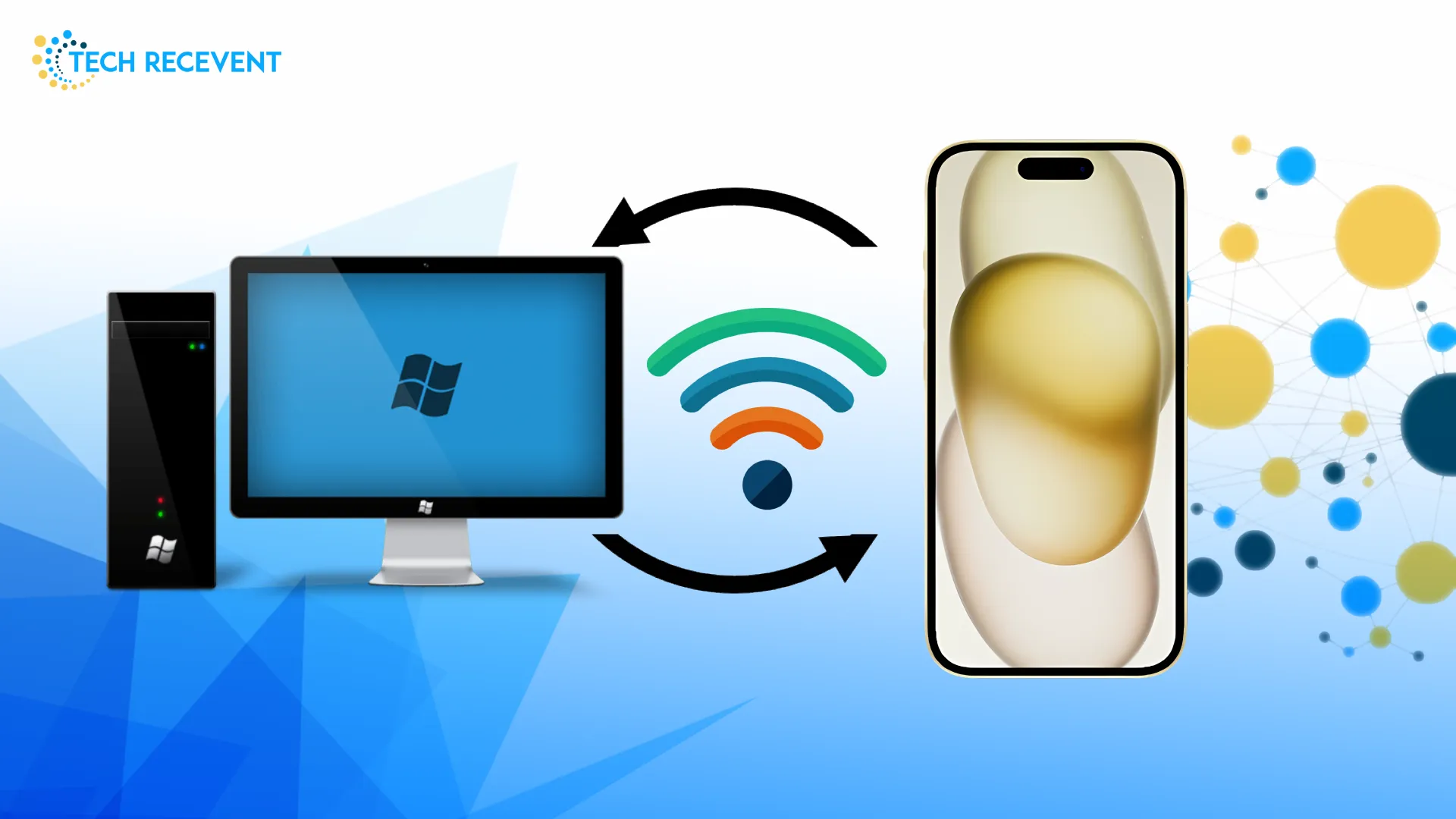



Comments
Post a Comment
Your comments encourage us to work better.